Last on Editable Templates
When we first create an editable template (out of OOB template type or custom project specific template types), it will be in Draft version.
Once when we are done with editing our "Editable template" using template editor, we need to enable and allow it before making use of it to create pages.
Enable Editable Template:
- Navigate to Tools -> General -> Templates -> sitespecificfolder -> Editable template will be in "Draft" version as indicated by swatch being in "yellow"
- Click on the template -> More actions icon -> select Enable -> Editable template is enabled as indicated by swatch turned to "green"
- Navigate to site root page -> Page properties -> Advanced tab -> add "/conf/training/settings/wcm/templates/.*" in "Allowed Templates" section
With this steps completed, we are good to create pages using Enabled editable template.
List of other related links on Editable Templates:





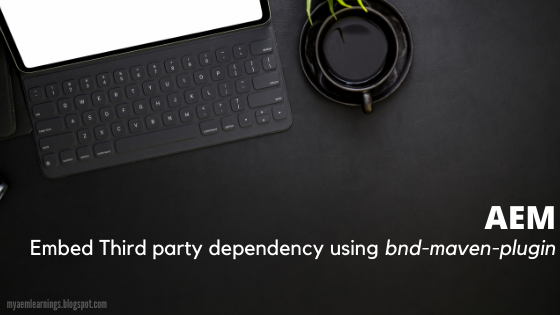
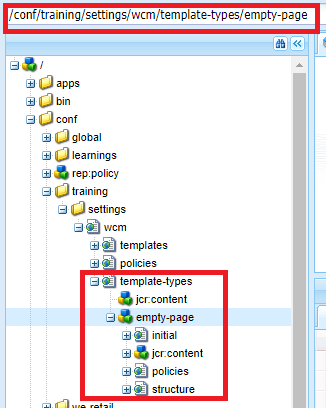
Comments
Post a Comment