Embedding Third party dependency/OSGi bundle in AEM application hosted in AEMasCS
This post illustrate the ways of embedding third party dependency in AEM maven project.
Steps are mentioned considering the project structure to be followed for AEMasCS while the same can be followed for classic versions too.
Before we begin, I would like to explain the scenario of including a dependency in our AEM maven project.
- When we would like to make use of an API that is not already available in our project, we look for that in maven-central repository and specify the dependency in main pom.xml and desired module's pom.xml file. (Lets say, AWS S3 Java SDK V2 dependency)
- Upon updating the project in the IDE, we would see our class files (making use of those APIs) are compiled/build successfully without any errors.
- Now, in the context of AEM/OSGi environment, when the same package and hence the bundle is deployed to AEM instance, dependencies that we added new might not be resolved/available in the OSGi as a bundle. Something like the below
- This indicates that the added dependency is resolved in the context of Maven project and is not in the context of OSGi which paves way for the need of OSGi bundle of the desired dependency.
- While this is possible with our existing core module itself which makes use of bnd-maven-plugin (plugin in recent archetype versions for building core module), some dependencies which are in turn dependent on other dependencies(referred to as transitive dependencies) could not be resolvable as bundle in OSGi. Hence the need for maven-bundle-plugin.
In order to do the same as part of single project code base which should be the case with Cloud Manager deployments in AEM as Cloud Service, have explained two possible ways that can be followed.
1. If organization has their own Maven Artifact Repository.
If the organization has publicly accessible Repository Manager (Like Nexus or Artifactory), then
- Upload the artifact (OSGi bundle of third party dependency) to Nexus
- This can be separate activity outside cloud manager / outside the context of AEM project as a standalone separate maven project exclusively for creating and uploading the artifact to our own artifact repository.
- Using the uploaded artifact in AEM project code base
- Register the org specific artifact repository in <repositories> section of main pom.xml file in desired build profile(Example: for local developement, we can make use of autoInstallPackage profile) For Cloud Manager deployment, we can make use of cmBuild profile.
- Note : Network restricted artifact repository is not currently supported in AEMasCS/ Cloud Manager deployments. However, publicly available password protected artifact repository is supported when configured. Ways of configuring the same is detailed in Official doc
- Embed the artifact(as available in Nexus by Step 1) in filevault-package-maven-plugin -> <embeddeds> entry of all module + in <dependencies> section of ui.apps module
2. As a separate module in AEM project code base.
If there is no org specific artifact repository, then we can have a dedicated module as part of the main project code base.
- Along the lines of suggested naming convention in Official doc, we can create module named common.core so that we can centralize all the third party dependencies in this module and use maven-bundle-plugin to build the same.
- Artifact from this module is then embedded in all module
- In AEMasCS project/ archetype project with version >= 24, OSGi bundle out of core module is embedded in all module as opposed to ui.apps module (Old project structure)
- Same way, we are embedding common.core artifact in all module as highlighted in screenshot.
Code:
Sample pom.xml file that creates OSGi bundle out of AWS S3 Java SDK V2 dependency. This can be used for both the methods except the fact that while using it in second method,
- Update the groupId, artifactId according to the AEM project name
- Include the <parent> element (We can copy it from existing core module)
- Remove the <distributionManagement> entry
During Local development:
- As part of local development, we should make sure that the OSGi bundle that we are creating out of third party dependency is exporting only the required API/packages (Explicitly list all the packages required in Export-Package entry and not "*")
- We should also make sure that only our project bundles makes use of the custom bundle that we created. This can be verified by checking the "Importing Bundles" section of our custom OSGi bundle in Felix console.
- In order to go about above two pointers, when we first develop,
- Use the desired dependency in main and core/pom.xml and install the project (without OSGi bundle of the respective dependency) -> Our project bundle will be in installed state -> Look for dependencies that are in red/ not resolved -> While creating bundle, explicitly mention those and go from there on till we see the bundle in active state and hence the ultimate functionality (making use of desired dependency) is working.
Note :
- I don't have access to AEMasCS so couldn't test with actual cloud manager deployment. Content mentioned in this post is arrived at based on the understanding of the AEM project structure to be followed for AEMasCS.
- Further reading on project structure and single deployable artifact/container packaging via "all" module and the related topics is explained in this official doc - https://experienceleague.adobe.com/docs/experience-manager-cloud-service/implementing/developing/aem-project-content-package-structure.html?lang=en
Update (on 24 Dec 2021):
For including third party dependency using bnd-maven-plugin, please check - https://myaemlearnings.blogspot.com/2021/12/embed-third-party-dependency-using-bnd.html





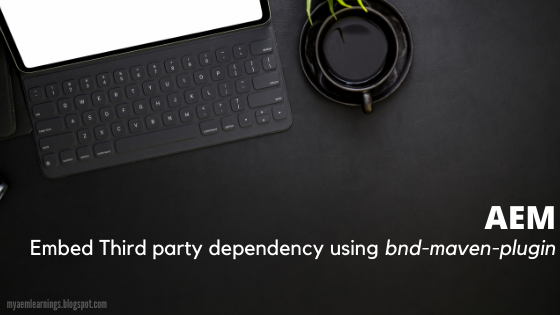
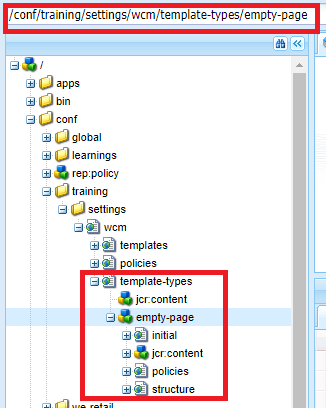
This comment has been removed by the author.
ReplyDeleteThis is a very detailed and informative guide for developers working with AEM! Thanks for sharing such practical insights. 😊
ReplyDeleteFranchise for sale
saw Palmetto Oil Manufacturer in Germany
The two methods explained here are crystal clear. It's great to see both organization-specific and standalone approaches covered.
ReplyDeleteStaff Locker delhi
overhead conveyor
This blog is a lifesaver for anyone struggling with third-party dependencies in AEM projects. Kudos! 🙌
ReplyDeleteSoft Dirnks Franchise
mezzanine floor faridabad
Embedding third-party dependencies as OSGi bundles can be tricky, but you've simplified it beautifully. Great job! 👏
ReplyDeletewarehouse mezzanine floor delhi
Mezzanine Floor manufactrurer in Delhi
The use of Maven Artifact Repositories is a clever solution. The step-by-step approach makes it very easy to follow. 👍
ReplyDeleteNamkeen Distributorship
Rosehip Oil Manufacturer in Korea
Loved how you pointed out the difference in project structures for archetype versions. Very thoughtful for backward compatibility! 🤩
ReplyDeletemulti tier rack rudrapur
Mezzanine floor in India
The code snippet link to GitHub is a nice touch. It adds more value to the post by providing practical examples. 🛠️
ReplyDeleteFrozen Foods Distributorship
Black Seed OIl Manufacturer in Korea
The note about network-restricted artifact repositories in AEMasCS is very insightful. It clears up potential confusion for developers. 💻
ReplyDeleteoffice chair in delhi
Screw feeder manufacturer
The explanation of transitive dependencies and their resolution in OSGi is spot on! It cleared up a lot of my doubts. 😊
ReplyDeletedomino's franchise
multi tier rack in chandigarh
Including a checklist for local development and verification in Felix Console is incredibly helpful. Thanks for this addition! ✅
ReplyDeleteindustrial storage rack in rudrapur
Slotted Angle rack in India
The way you've detailed embedding the artifact in filevault-package-maven-plugin is commendable. It simplifies deployment complexities. 🌟
ReplyDeleteinvest in brands
Argan Oil Manufacturer in Korea
Mentioning the support for password-protected repositories in Cloud Manager is a great tip. Good to know this is possible! 🔒
ReplyDeleteStaff Locker noida
PVC Conveyor belt Manufacturer
This blog is perfect for developers transitioning to AEMasCS. The clarity and depth are unmatched. Thanks for sharing! 🌍
ReplyDeletedomino's franchise cost
file compactor storage system ahmedabad
The focus on cloud manager compatibility is crucial, especially in today's cloud-centric development environments. Great job! ☁️
ReplyDeletewarehouse storage rack in ghaziabad
Slotted Angle rack manufacturer in Delhi
The suggested naming convention for the module common.core is a thoughtful addition. It keeps things organized and professional. 🗂️
ReplyDeleteFranchise show Delhi
Carrier Oil Saw PalMetto Manufacturer in Germany
The blog brilliantly balances between theory and practical examples. The screenshots and code samples add immense value. 📷
ReplyDeletecafeteria-furniture delhi
Drag Chain Conveyor
It’s great to see the blog address both classic AEM and AEMasCS environments. Very inclusive approach! 👏
ReplyDeletefranchise of hyderabadi biryani
slotted angle rack ranchi
Excellent write-up! This will undoubtedly save developers countless hours of troubleshooting. Keep up the amazing work! 🙌
ReplyDeleteindustrial mezzanine floor delhi
Industrial rack manufacturer in India
Shrevya Technologies is a leading AWS Reseller , offering reliable cloud solutions and expert support for businesses. As a trusted AWS Reseller, we provide scalable, secure, and cost-effective cloud services. Partner with Shrevya Technologies, your dedicated AWS Reseller, to optimize performance, reduce IT costs, and drive innovation with Amazon Web Services. Get AWS solutions tailored to your needs.
ReplyDeleteAira Trex Solutions India Pvt Ltd is your trusted partner for premium industrial solutions. As leading Air Circuit Breakers Suppliers, Samson Control Valves Suppliers, Rosemount Transmitter Suppliers, Parker Directional Control Valve Suppliers, and Norgren Brand Solenoid Valves Suppliers, we deliver quality, precision, and reliability.
ReplyDeleteThe LDPE shrink film has one of the most significant manners in providing good holding force along with good tear resistance and stretching ability. The shrinkage rate is considered moderate, shrinkage is not as dramatic as polyolefin, yet LDPE will still conform tightly to different shapes and sizes of packages.
ReplyDeleteA chair mechanism controls height, tilt, and recline office-chair It includes the gas lift, tilt lock, and tension system, allowing smooth movement, comfort adjustment, and proper ergonomic support.
ReplyDeleteA thoughtful and informative read from start to finish.
ReplyDeleteControl Valve Suppliers in China