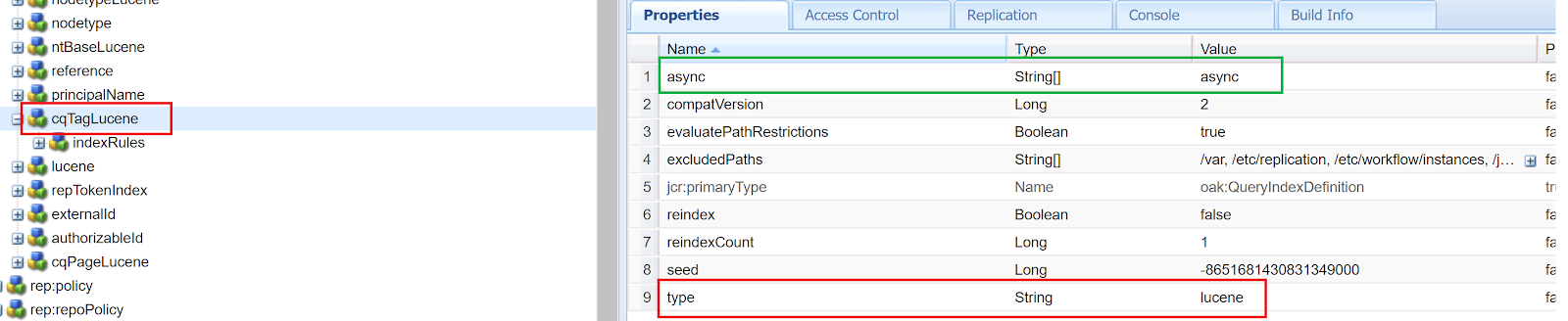Lucene Index in AEM - Part 1

Lucene index supports both property constraints and full text constraints. Based on the index definition, it can be used to evaluate property constraints, full-text constraints, path restrictions and sorting. Lucene Index Definition/Structure - High level: Mandatory Properties Name Type Value type String lucene async String[] Possible values - async, nrt, fultext-async Optional/Supporting Properties compatVersion Long 2 Oak uses Lucene index implementation that does not support property constraints, index time aggregation by default. In order to use these features, set this property with value 2 blobSize Long 32768 (32kb - Default Value) Size of each index file in repository. (for splitting while storing in NodeStore) maxFieldLength Long 10000 (Default value) Numbers of terms indexed per field name String name of the index This will be used while logging indexPath String Path of the index defintion If the index definition named customluceneIndex is defin